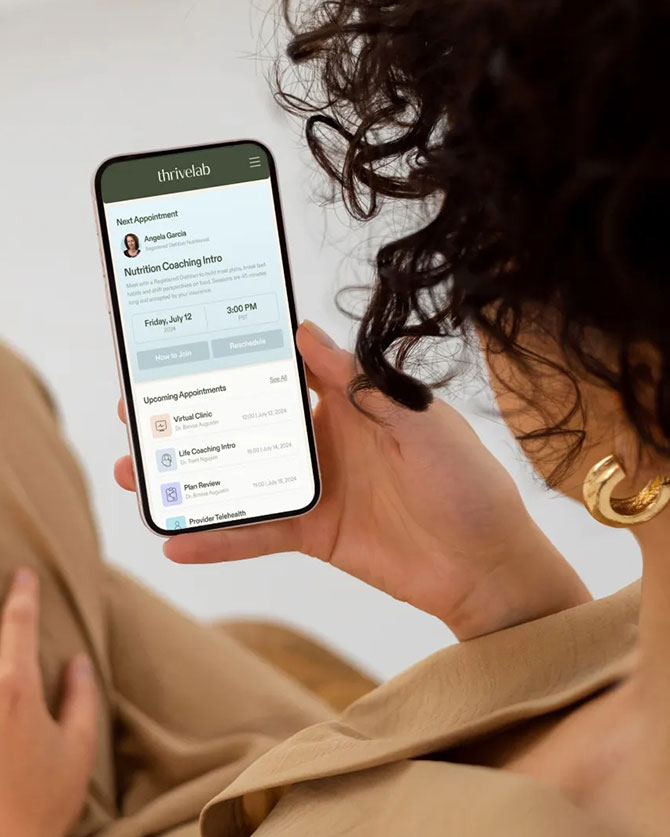Our WordPress website migration experts take special care to preserve your website’s SEO ranking during migration. Proper redirections and 301 redirects will be implemented to retain search engine rankings.
Website migration is moving a website from one hosting provider or server to another. It may be necessary to migrate your WordPress site to a new host to improve performance and security or to access better features and support.